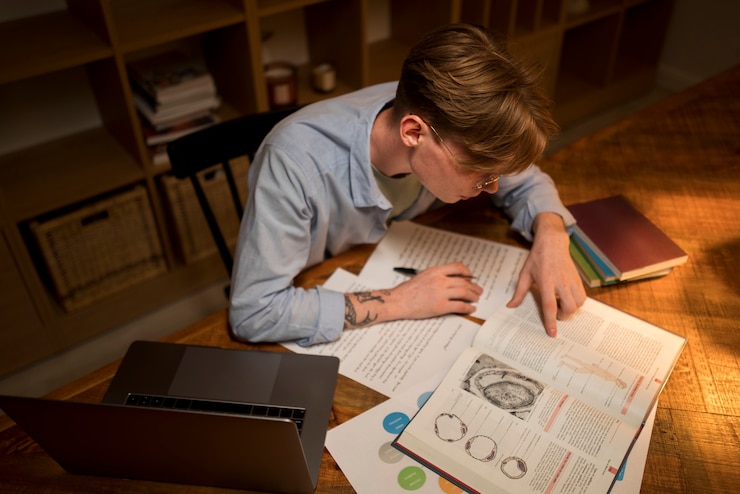A perfect resume is key to a great job life. It shows your skills in a neat and bold way. A good resume helps you stand out in the crowd. It is the first step to win job trust. A sharp file can get you more job calls. A weak one can stop you at the door. That is why you must learn to write it right. This guide will help you do that with ease. It will show you how to build each part. In the end you will have your best job tool.
Know the Resume Goal
Your resume has one job. It must show your worth. It must tell the firm who you are. It must show what you can do with skill. Each word in it must have real value. You must use it to sell your skills. A clear goal helps you write it better. Think of the post you want and start from there. Check the job list and see the key terms. Use those words to shape your own list. You must match the firm needs with your own skills. Your goal is to show that you are the right pick. Do not list tasks that do not fit the job. Show how your past work helps in this new role. The closer it feels the more chance you have. Keep it clear bold and easy to read. Do not fill space with fake or weak stuff. Each line must prove that you are the best fit.

Pick the Best Style
Style not just looks. It is how it reads. A clean look helps your words stand strong. Use a font that is plain and neat. Make sure it reads well on both phone and PC. Use white space to break big blocks of text. Each part must stand alone and be easy to find. Use bold text for heads like Work and Skills. Keep your font size the same for most text. Just your name at the top can be large. Use clear lines to split each section cleanly. Do not use too many styles or font types. One or two is more than enough. If you are new keep it to one page. If you have more work two pages are fine. Make sure it looks the same when saved as PDF. That is the best way to send or print Resume.
Add Key Info First
Start with your name. Then add phone and email. You can also add links like GitHub or LinkedIn. Make sure you use the email you check each day. Next add a short goal line. This is one line that shows your job aim. Then list your past work and what you did there. Each job must have place name role and time. Add your tasks as short lines. Do not write long blocks. Say what you did and what the firm gained. Then add your school info with dates and names. After that list your top skills. Use heads to break each part for easy read. Your best job must go on top not by year but worth. List new jobs first then go to old ones. Each line must be full of real and strong work. That is how you show your growth to the firm.

Use Strong Words
Words must work hard in your resume. Each line must start with a bold verb. Use words like led built grew made or fixed. These words show that you get real work done. Do not use soft words like helped or worked. They do not show what you did on your own. Say you led a team not that you were in it. Say you grew sales not that you sold things. Say you fixed bugs not that you worked in code. Say you made a tool not that you used one. Each line must tell what you did and how it helped. Use short facts or numbers if you can. That makes your work feel real and strong. Keep each line clean and free of fluff. Good words can lift you to the next level.
Tailor for Each Job
One file will not fit all job posts. You must change your resume for each job. That is the key to win more job calls. Read the job post and find the key words. Use those words in your own task list. This shows the firm that you read with care. Change your goal line to fit the job. Move your skills to match the firm needs. Place the best job first even if not the latest. Cut old jobs that do not help you here. Add points that link with the post terms. Each line must help you match that role. Save each file with the firm name. This helps you stay neat and clear. It also shows care and real work. Tailor each file and make each firm feel seen.
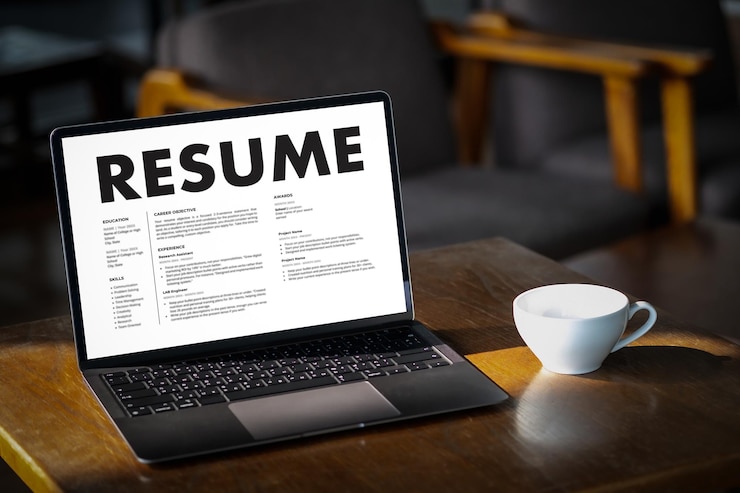
Use a Free Template For Resume
You do not need to start from zero. Use a free resume file to save time. Sites like Canva and Zety have many free styles. Pick one that fits your role and field. Then change the text to match your life. Choose a clean look with bold heads and space. Use one or two font types at most. Keep all blocks in line with good flow. Save it as PDF for a sharp clean file. Check that it looks good on all screens. A bad file can break your good work. That is why a free file can help a lot. It keeps things fast and still looks great. Pick one today and start your work.
End Note
A perfect resume is not hard to make. You just need to plan each part with care. Use short words and clean style in resume. Use strong verbs and real facts. Make each word count and cut all the rest. Tailor each file for the job you want. Pick a free file and save your time. Start now and take your next step to win.